First of all, for those who don’t know me well, I am a productivity nerd. I love data, simple habits and analyze myself. Since we entered the new year recently, today’s post is about the question: “How was my last year?”.
I am sure that you also belong to the club that says “time flies”. I don’t know how, but I find myself always “busy”. However, when I tried to remember what I did, my mind usually goes blank (maybe I should check for Alzheimer symptoms!). Jokes aside, it’s frustrating!
I wanted to get rid of this blurry vision and have a clear view of my days. But, how? Allow me to jump directly to my solution: A year in pixels!
So, what is it? Few may say it’s a simplified diary; others, a rating system. For me, it’s a productivity hack to know myself better.
The colors in this calendar represents the quality of that day. Most of the days are neutral (yellow). It’s not surprising because none of us can be happy all the time. Although I had few unavoidable bad, frustrating or depressing days (orange), great and fulfilling days (blue) are plenty, and scattered over the whole year!
In a simple glance, I see immediately that 2023 was a great year! I was active, and gathered great moments. But the analysis doesn’t stop here. What if I tell you that you can go back to each day and find out the “why”?
The secret ingredient is the table-like diary behind. The calendar is simply a visual representation of it. Let me show you an extract of it.
You can see why my Monday was neutral. Apart from work, I focused mainly on fixing things at home. Nothing really exciting. In the contrary, Saturday was great because I spent the day out in nature with friends, shared a nice lunch together, and enjoyed an interesting documentary. Simple, but fulfilling!
I don’t stop here. Now it’s the moment to take further action! Inspired by the idea of Past Year Review of Tim Ferriss, I identify my positive experiences in this table, and then, I force myself to allocate quality time in advance in my “busy” schedule. I cannot let meaningless appointments fill my agenda first! Et voilà, excited future events, here I come!
This sounds all nice, but… this surely takes too much time, right? The answer may surprise you… Just 2 min per day!
According to the best-seller book Atomic Habits, when a habit is so easy to do, there is no reason not do it. I designed this diary to be effortless to fill, and even enjoyable! Here it’s what you have to do to set it up:
- Choose an digital notebook (accessible online and offline)
- Objective: access at any time.
- FYI: I use OneNote.
- Install it on all your electronics (phone, laptop, tablet…)
- Objective: access at anywhere.
- Hack: place the notebook shortcut visible (e.g., bottom right corner of your phone apps if you are right handed).
- Prepare in advance the table with dates for each month.
- Hack: create the table in excel which fills the dates for you, and copy it over to OneNote
- Choose your color coding and rating
- Be creative, and adapt it for you!
- Here it’s mine:
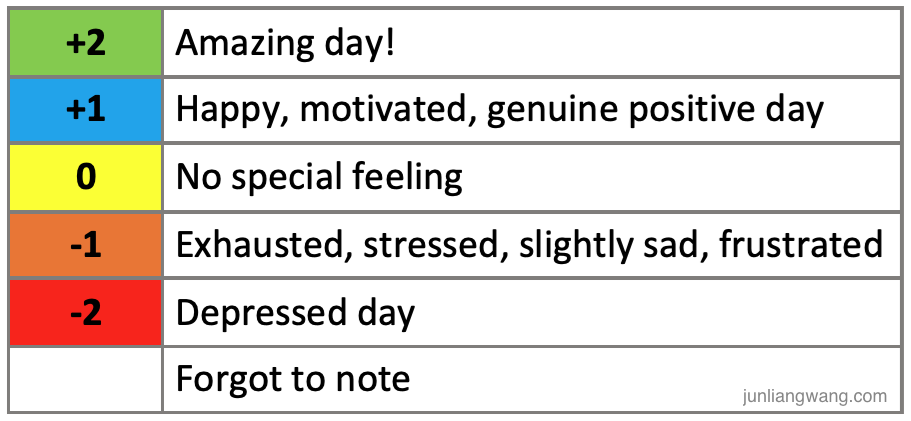
- At the end of each day… (spend less than 2 minutes!)
- …rate your day, and
- …write a concise summary: only key facts and associated emotions.
- Hack 1: maximum 3-4 lines.
- Hack 2: it doesn’t need to be grammatically correct; if you understand, it does the job!
- Example: “Clean house. Tennis at Glebe with Sergi, Laura and Filippo (fun!). Birthday dinner at Chaco Bar (really good and fun night!).”
- That’s all!
At the beginning you may forget to do it every day. But, it’s ok. Leave the missed day in blank, although you will soon find out that it’s annoying to have a unfilled entry. Believe me,** it’s takes no time** to write down few lines each day, and the reward is immense.
So, do you still want to have a blurry vision of your past? If you decide to implement this table-like diary, make sure to send me a snapshot of your Year in pixels!
PS.: I can share with you my Python notebook to generate the colorful calendar!